Growbaby
An all-encompassing baby guide + planner app designed specifically with new parents in mind. Learn the basics from experts all while tracking baby’s growth and development.
An all-encompassing baby guide + planner app designed specifically with new parents in mind. Learn the basics from experts all while tracking baby’s growth and development.
This project started from a need to develop and showcase my ability to think and create as a UX/UI designer. I built this project out using the “Design Thinking” framework. On a limited timeline, I focused on understanding a problem, competitive analysis to define that problem, user scenarios, and prototypes with a clear visual design.
Growbaby is an interactive platform that provides a straightforward guide to baby basics (activity, nutrition, sleep, etc.) while simultaneously allowing new parents to track and tailor their own baby’s schedules, activities and feedings.
Timeline: Five days
My Role: I took the entire project from start to finish using the “Design Thinking” framework. From “empathizing” through user research to visual design.
Tools: Figma
As a new parent myself, it was easy to empathize with other new parents overloaded with misinformation from social media, discussion boards and articles.
I gathered experiences from six parents, consulted experts (a pediatric nurse, a neonatal nurse, an OBGYN and the American Association of Pediatrics), and reviewed current competitors to better understand problems that currently existed within the space.
“New parents these days don’t take the time to read parenting books when they can access parenting advice at the touch of a button via social media”
“There is so much bad advice out there, how am I supposed to know what to use as a guide?”
“Babies all develop on different timelines and it’s important to keep that in mind when defining milestones and developmental goals.”

I interviewed a new Mom who is actively using the Babytracker App. From this, I found two pain points, which were not having a reference for baby basics (how many hours baby should be sleeping, how much food baby should be consuming, etc.) and not including any info regarding developmental milestones.
I analyzed some current competitors in order to pinpoint the problems that currently exist within the space.

New parents need to be able to quickly and easily reference all things baby (nutrition, activity + development, and safe sleep requirements) while simultaneously tracking and monitoring new baby’s development and growth day to day.
Format
As new parents are constantly on the move with little ones, a mobile app seemed more appropriate than a desktop app.
Target User
Current parenting apps assume users are knowledgeable in baby basics. For instance, they assume parents know how much milk babies should take every month, how many dirty diapers should be made daily, etc.
In reality, most parents have no idea what is normal. In order to appeal to new parents, Growbaby incorporates guides for new parents to reference while allowing users to track baby’s day to day to ensure good health and developmental growth.
Design Solution
Improving the parenting app genre by providing a space to not only track baby’s growth but tailor recommended schedules and nutrition developed by the pros while simultaneously staying up to date with baby’s developmental milestones.
Project Goals + Features
rather than sifting through confusing information from competing resources
Baby basics pushed to user based on age
Parents can consume information via video or text
Information is color coded based on category (sleep, nutrition, schedule, etc.)
basic schedule, developmental milestones and nutrition recommendations are provided for new parents each month as a guide, but are easily editable and adjustable to baby’s unique needs
Reference suggested schedule at the beginning of each month then easily edit to suit user’s own needs
Mark green if daily tasks are completed and red if not
plan ahead for baby’s future developmental milestones
Review all upcoming changes by category at a glance
Reference regressions and milestones months before to prepare
Beginning to think through and draft potential user flow through the app
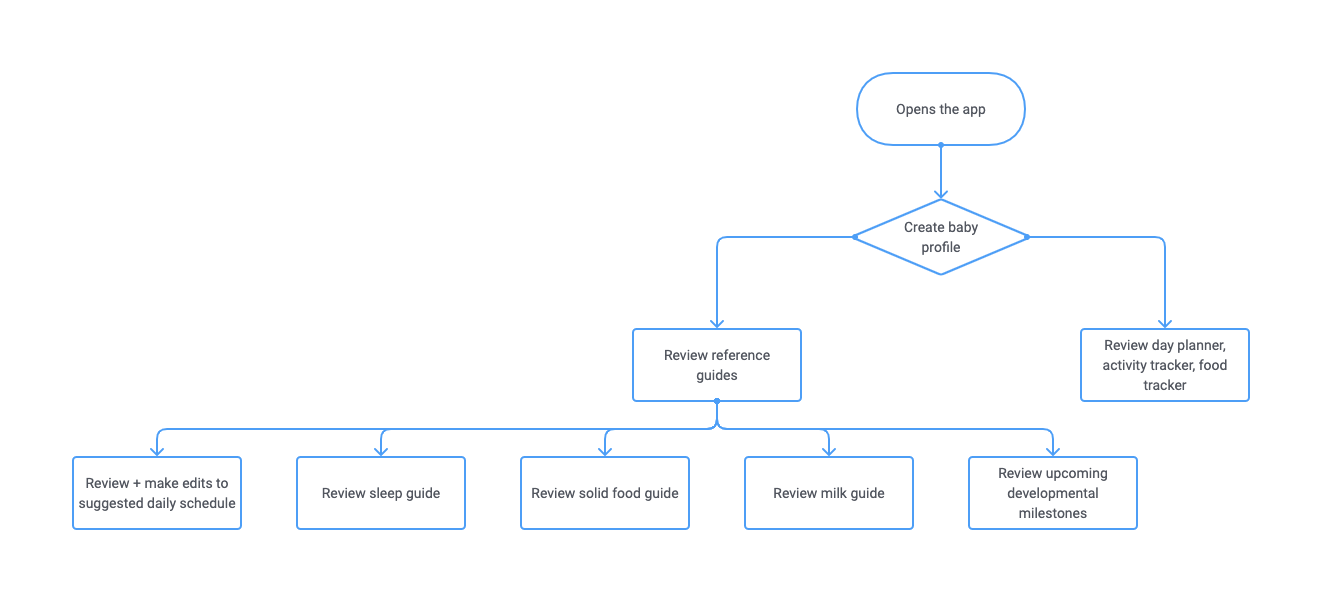
A few of my initial wireframes sketches as I started thinking through unique screen formats




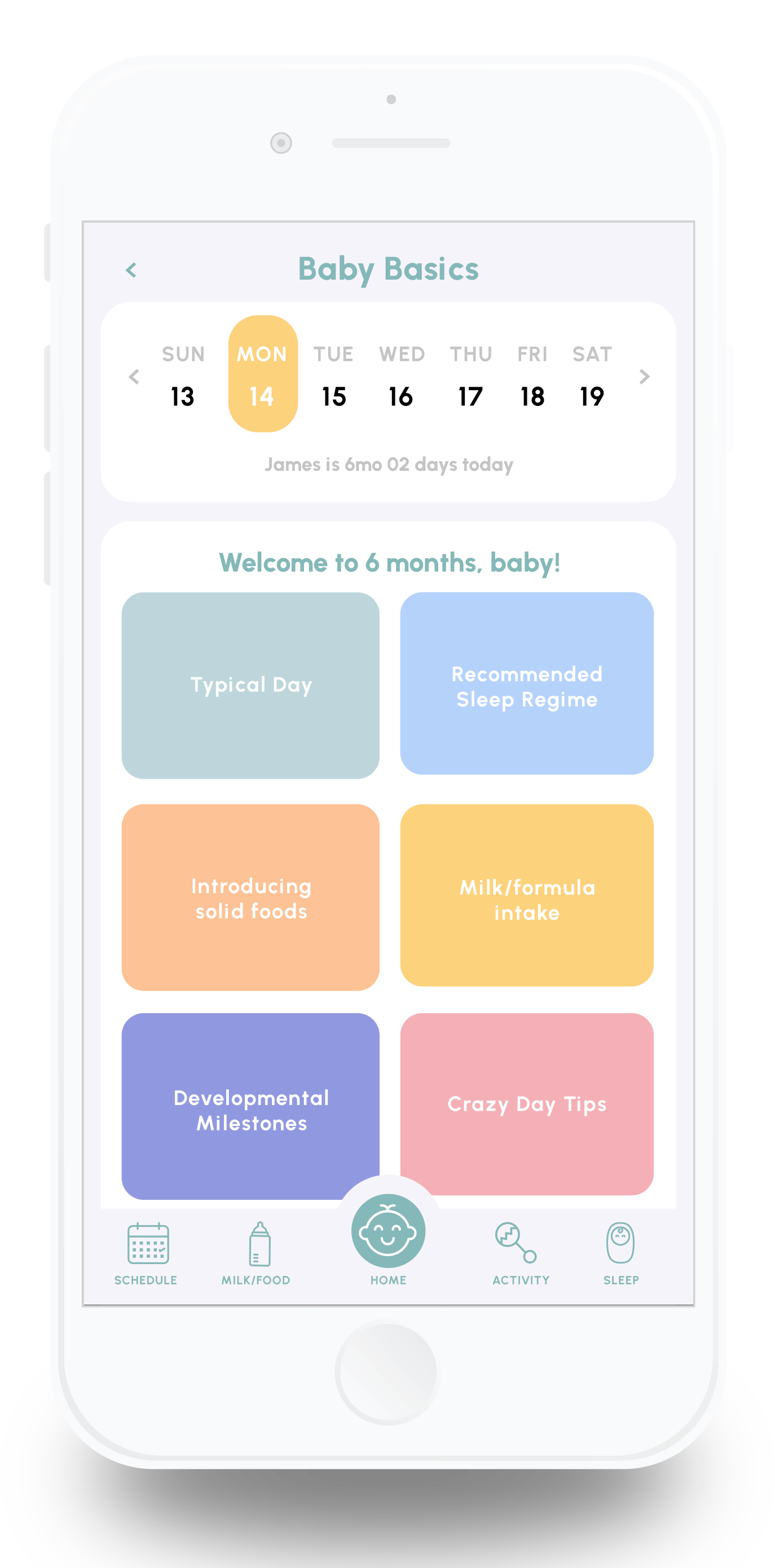

Easily access baby’s schedule, milk + food tracker, activity tracker and monthly reference guide from an easily navigable “home base”
1–Access schedules + trackers
2–Review upcoming developmental milestones
3–Check out reference guides which update monthly
Begin each month with a suggested schedule based on baby’s age then make any necessary updates/edits and check off items in real time as they are completed
1–Suggested schedule provided monthly based on baby’s age
2–Easily review each morning by scrolling through and clicking in to make any necessary updates
3–Color coded by category (milk/food/naptime/playtime)
Review reference guide topics at a glance and easily click into them to review specific facts pertaining to baby’s month
1–Categories are color coded by topic
2–Look ahead by selecting a future date from the top
3–Access content by scrolling and reading or via short video clips
Solid food suggestions given based on baby’s age
1–Look ahead by selecting a future date from the top
2–Access content by scrolling and reading or via short video clips